How do I access iluminr on a Mobile Device?
Everything you need to know to get iluminr on your tablet or mobile device
iluminr can be accessed from a mobile device using our Progressive Web Application (PWA), meaning you can take us anywhere, with a true mobile experience.
For security reasons, iluminr only supports one active session per user at a time. If you log in on a new device, your current session will be automatically logged out. The new device will then become your active session.
Simply bookmark the iluminr URL for your region to your smartphone home-screen and you will be able to access the homepage, navigation, event creation, event room dashboard, communications creation, communications dashboard, documents, information board and task boards on your mobile.
This mobile device access gives you get the benefits of a mobile app without constant downloads and updates!
How do I set up the iluminr Mobile Web App on iPhone?
-
Open the Safari browser on your iPhone.
-
Log in with your iluminr credentials.
-
Select the Share icon.
-
Select Add to Home Screen.
-
Select Add.
-
Choose where to save the icon on your home screen.
-
Select the App Icon.
-
Log in with your iluminr credentials.
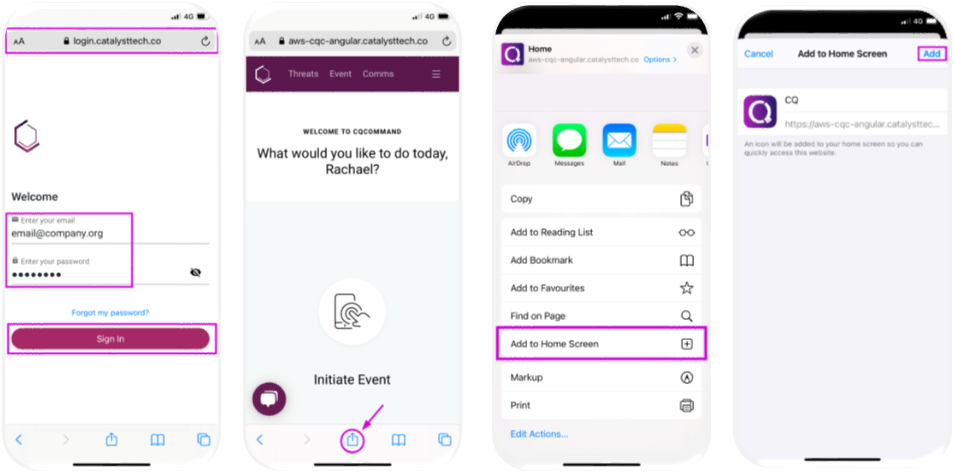
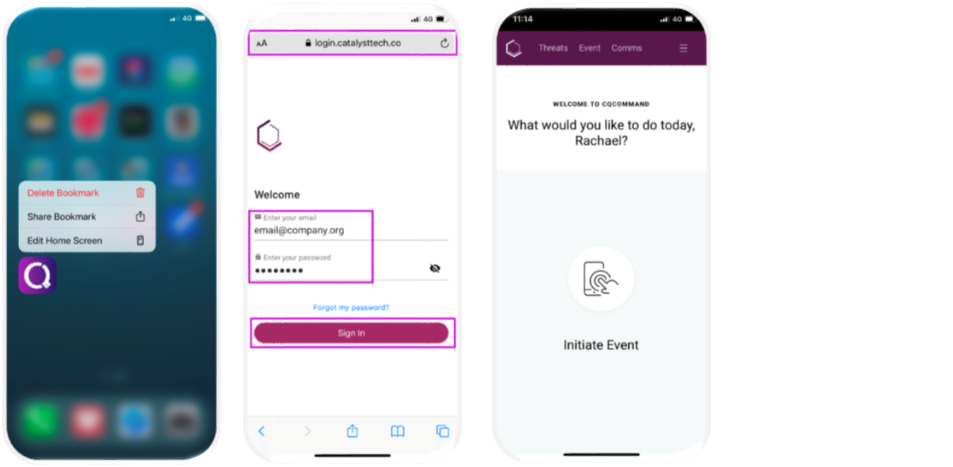
How do I set up the iluminr Mobile Web App on Android?
-
Open the Chrome browser on your Android.
-
Log in with your iluminr credentials.
-
Select the Options icon.
-
Select Add to Home Screen.
-
Select Add.
-
Choose where to save the icon on your home screen.
-
Select the App Icon.
-
Log in with your iluminr credentials.
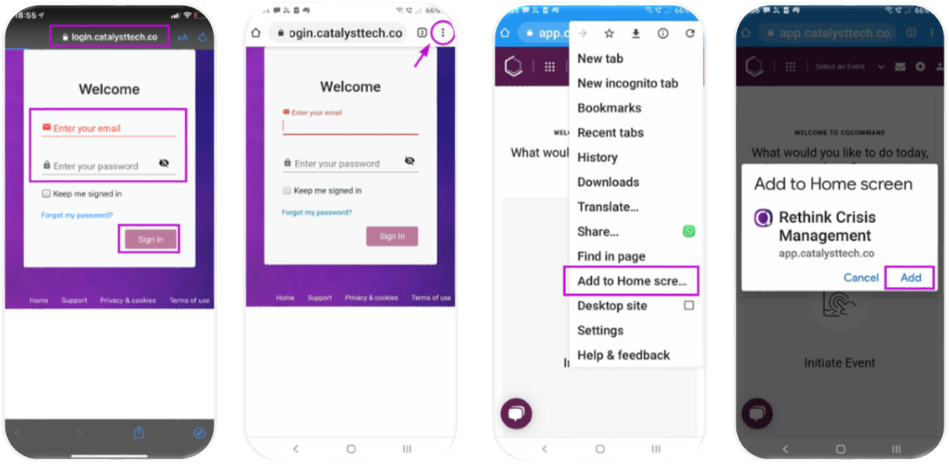
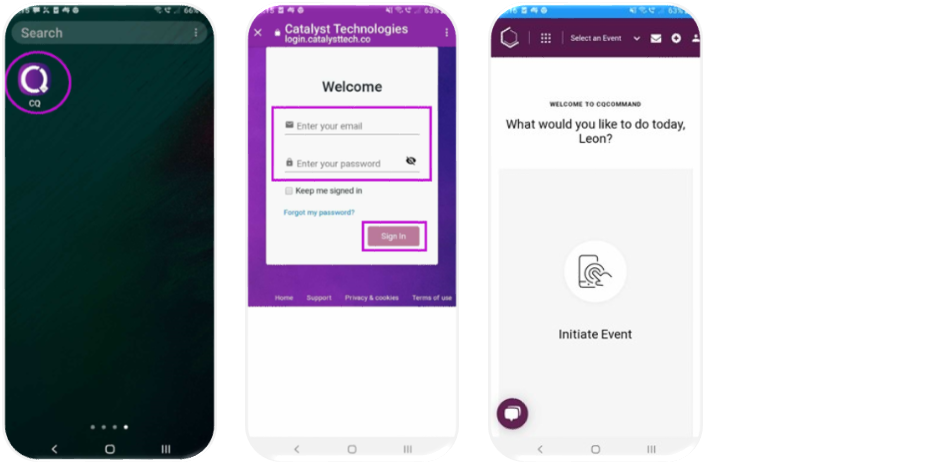
Related Articles:
Need more assistance? Submit a support ticket

