How do I access a closed Event Room?
Currently, closing an Event Room archives it for all users, and it can no longer be accessed.
Currently, closing an Event Room archives it for everyone, and cannot be accessed.
- Event Room name
- Name of the person who created the Event Room
- Date the Event Room was created
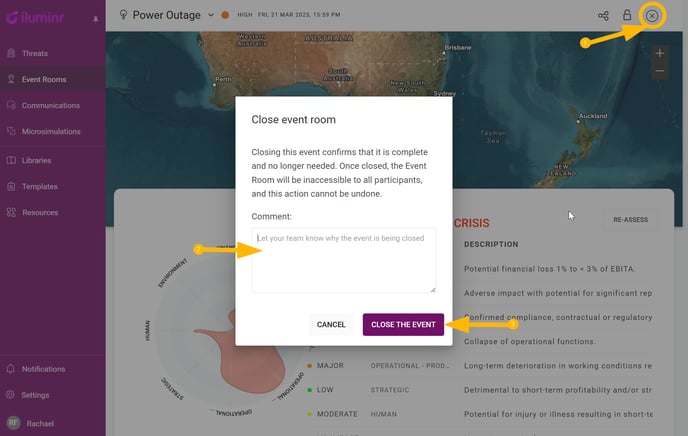
Related Articles:
Need more assistance? Submit a support ticket