How do I manage my Assets?
Learn how to add, remove and manage your iluminr assets (previously known as Sites).
This capability is only available to iluminr Admin Users
Managing Assets in iluminr
How do I add an Asset?
-
Log in with your credentials.
-
In vertical menu expand Library and select the Assets Library.
-
Click + Add New .
-
Enter a Name for the Asset.
-
Start typing the address or point of interest in to the Search address field, and select the correct address from the list.
-
Add any Other Details such as the Shop number, Suite or Level.
-
Complete the contact details, and click Save.
How do I edit an Asset?
-
Log in to iluminr
-
Expand the Library
-
Click the Assets library
-
Click on the row for the Asset you wish to edit.
-
Edit the Asset details and click Save
How do I delete an Asset?
-
Log in to iluminr
-
Expand the Library
-
Click the Assets library
-
Click the Asset you wish to delete.
-
Click the bin icon.
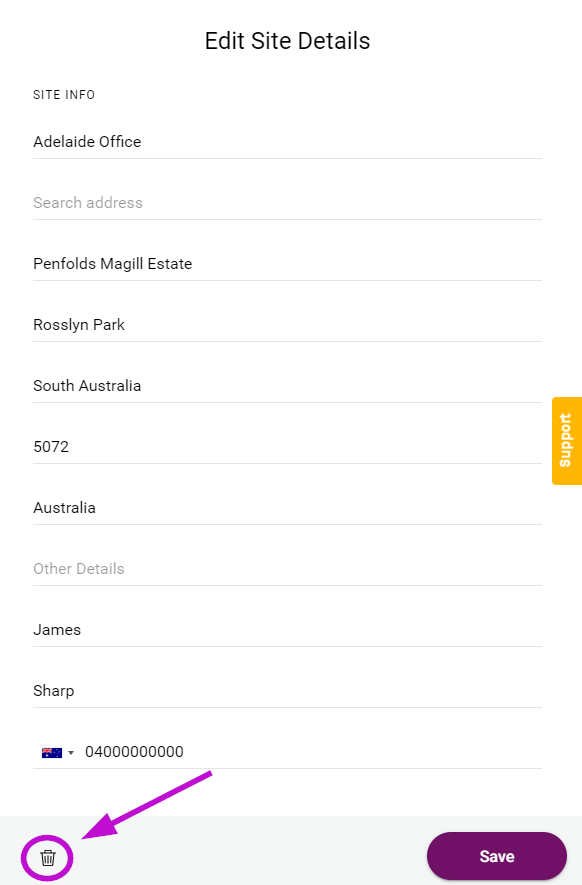
Related Articles:
Need more assistance? Submit a support ticket



