Building a Learning Loop Template
How do I create and manage Learning Loop Templates?
Watch the video or follow the step-by-step guide to learn how to create a Learning Loop Template.
When working with a Learning Loop template, you can tailor it to your requirements.
How do I create a Learning Loop Template?
-
Log in with your credentials.
-
In menu expand Templates and select Learning Loops
-
On the right-hand side of the screen, click the + New Template button
-
Complete the New Learning Loop Template details
-
Add a name to easily identify the Learning Loop Template by Name
-
Include a description to provide context as to what the
-
-
Add Questions to the New Learning Loop
-
OPTIONAL - Mark the question as Mandatory
-
Enter a question for the participants to answer
-
Select response type to choose the question type
-
-
Complete the question details if you chose a Text option/Poll or
-
Click + Add questions and repeat steps 6 and 7 until all questions are added
-
Select the Preview button what the recipients will see when they respond to the Feedback Loop Template
-
Once you are satisfied with the content, click Save
-
The Feedback Loop Template will now appear in your Learning Loop Templates
What types question types are available?
-
Text Response
-
Numerical rating
-
Text options / Poll
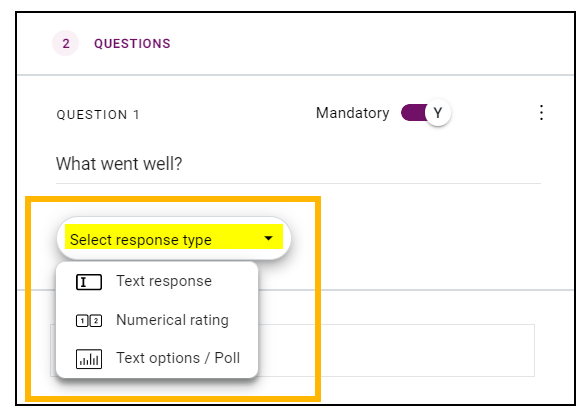
Related Articles:
Need more assistance? Submit a support ticket





