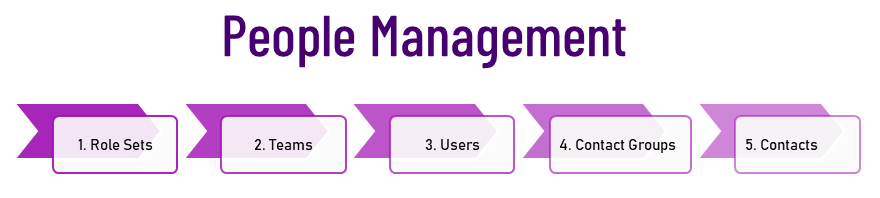2. People Management - Teams
The second phase of managing people in iluminr is to create Teams.
Everything you need to know about Teams in iluminr, including:
What are Teams?
A team consists of a number of roles, these roles are customised for you and based on the roles within your Response Team. Mapped against these roles are your iluminr Users. They can act as either a primary or secondary role holder. Learn more a 1. People Management - Role Sets.
Can I have multiple Teams?
iluminr can have one or many response teams. These teams may represent the levels of activation based on the severity of an incident or may be incident-specific response teams (i.e. a Cyber Breach Response Team, Covid-19 Response Team, or APAC Crisis Management Team).
Learn more about iluminr Teams:
- How do I see all Users in a Team?
- How do I create a new Team
- How do I edit a Team name?
- How do I delete a Team?
- Why can't I delete a Team?
- How do I assign an existing Role Set to a Team?
Related Articles:
Need more assistance? Submit a support ticket