Get to know Learning Loops
Everything you need to know about Learning Loops, their templates and how to use them
Learning Loops are a crucial component of any response strategy. A well-structured Learning Loop, whether integrated into Microsimulations or a live event, ensures that valuable insights are collected and acted upon effectively. Ultimately, Learning Loops can initiate a cycle of continuous learning, elevating an organization’s response strategy.
🆕 As a recent addition to the iluminr platform, this article is designed to familiarise you with the fundamental features of Learning Loops.
Learn how to use Learning Loops:
-
Access the suite of complementary templates: iluminr Learning Loop Templates
iluminr Learning Loop Templates
To get you started, iluminr's Learning Loops offer four ready to use templates:
-
Board Event Report
Provide a high level summary of event response and recovery activities specific to Board intake. -
Situation Report
Provide a quick overview of the current situation, event impacts, actions taken/to be done, issues and what is needed. -
After Action Review
Capture strengths, weaknesses and opportunities to identify enhancements to ensure continual improvement of your response and resilience capability. -
Microsimulation Feedback Report
Gather valuable insight from your microsimulation participants to ensure you are increasing capability and engagement
How do I access the free iluminr Learning Loop Templates?
Access these templates in the Learning Loop Templates via the vertical menu.
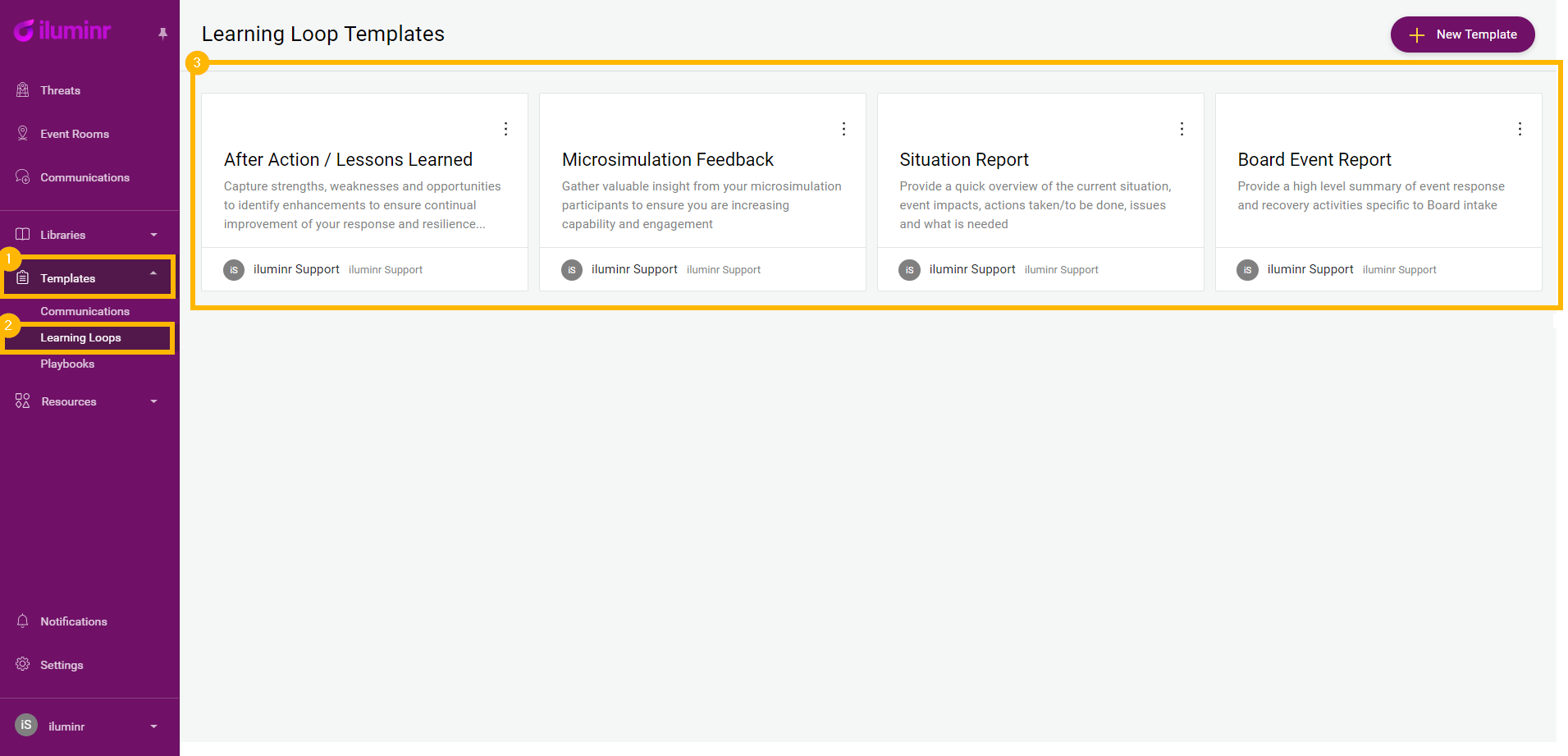
Tip: You have the option to create new Learning Loop Templates from scratch, providing you with a higher degree of customisation.
Related Articles:
Need more assistance? Submit a support ticket